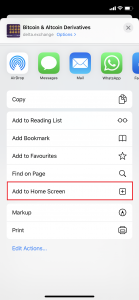Currently, no. Delta Exchange does not have a native iOS or Android App. We do however offer a Progressive Web App (PWA).
What is a PWA?
A Progressive Web App is a web app that uses modern capabilities of a browser to deliver a native app-like experience to users. It combines the best qualities of a web and a mobile app. A PWA can be easily installed on a phone and is generally indistinguishable from a native app. Like a native app, a PWA can send push notifications and access the hardware of the device.
Advantages of PWA:
(a) PWA works just like a native app. It has all the features and functionalities of a native app.
(b) PWA is very light and takes up little to no space on a mobile.
(c) The app updates automatically.
How to install Delta PWA
iOS
To put a PWA shortcut on your Home screen on an Apple product, do the following:
- Tap the Share button in Safari for the PWA you’re using.
- Then tap the icon labelled Add to Home Screen.
- Tap Add in the upper-right corner.
- Now name your PWAso that it’s distinguishable from its native counterpart on the Home screen and in Search, then tap Add in the upper-right corner.

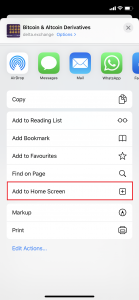
In case the ‘Add to Homepage’ option is not available, go to:
Settings > Safari > Advanced > Experimental Features and then enable ‘Service Workers’.
Android
To put a PWA shortcut on your Home screen on an Android product, do the following:
- Tap the Settings button in the Chrome page of the PWA you’re using.
- Then slide down and tap Add to Home Screen.
- Finally, name the PWA as you would like and the app is then added to your home screen.


In case of any queries or suggestion, please feel free to write to us at [email protected].
FuturesTrade Futures & Perpetual Swaps on 25+ crypto assets, with up to 100x leverage
OptionsTrade call, put or MOVE options on BTC, ETH, BNB and LINK
Interest Rate SwapsInterest rate derivatives that enable swap of fixed-floating rates
Mock Trading PlatformLearn Crypto Derivatives trading without risking real capital
Research & AnalyticsExclusive data, charts and analytics to help you trade smarter