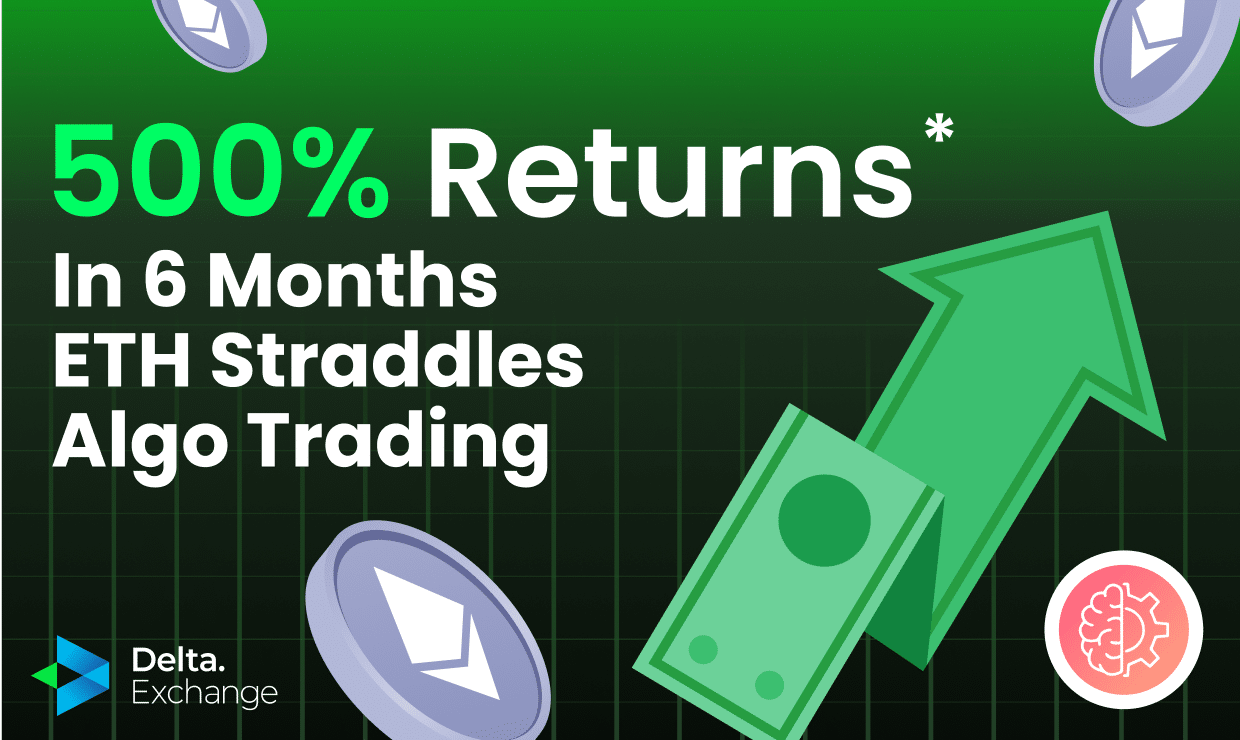Research
April 10, 2024
Kickstarting Your Trading Journey with Delta India APIs
Welcome to the exciting world of API Trading! If you’re new here, you’re probably eager to dive into the nuts and bolts of automated trading. This blog is tailored to help you get started with our APIs, ensuring you have all the tools you need to begin your trading journey on the right foot.
The Foundation:
Base URL: https://cdn.india.deltaex.org
Before we dive into the APIs themselves, it’s crucial to understand the foundation of all the API requests you’ll be making. All your API requests will start with this URL, making it the gateway to programmatically accessing Delta India’s features.
APIs at a Glance
To get you well-equipped for trading, we’ll cover the following APIs:
- Products API: Understand the markets and products available for trading.
- Tickers API: Get real-time price updates of various trading pairs.
- Historical Data API: Access historical trading data for backtesting and analysis.
- Orders API: Learn how to execute and manage orders.
With these APIs, you’ll have a comprehensive toolkit to start trading, analyze market trends, and make informed decisions.
1. Products API
The Products API lets you explore available trading pairs and market information on Delta India. Here’s how you can fetch details about available products:
import requests
# Fetch products
response = requests.get('https://cdn.india.deltaex.org/v2/products')
products = response.json()
# Example response
[{'id': 1, 'symbol': 'BTCUSD', 'name': 'Bitcoin vs USD'}, ...]
2. Tickers API
To get real-time price information of trading pairs, use the Tickers API:
import requests
# Fetch ticker information for a specific symbol
symbol = "BTCUSD" # Example symbol
response = requests.get("https://cdn.india.deltaex.org/v2/tickers" + f"/{symbol}")
ticker_info = response.json()
print(ticker_info)
# Example output
{'result': {'close': 64905.5, 'contract_type': 'perpetual_futures', 'description': 'Bitcoin Perpetual', 'funding_rate': '0.01',...
3. Historical Data API
For backtesting strategies or analyzing market trends, accessing historical data is vital. Here’s a quick way to fetch historical OHLC (Open, High, Low, Close) data:
import requests
params = {
'resolution': "1m",
'symbol': "BTCUSD",
'start': "1712745270",
'end': "1712746220"
}
response = requests.get("https://cdn.india.deltaex.org/v2/history/candles", params=params)
historical_data = response.json()
print(historical_data)
# Example output
[{'close': 68777, 'high': 68792.5, 'low': 68777, 'open': 68792.5, 'time': 1712746080, 'volume': 163}, ...]
4. Orders API
Managing orders is crucial for trading, and with the Orders API, you can place, retrieve, and cancel orders programmatically.
import hashlib
import hmac
import json
import time
import requests
api_key = 'your-api-key'
api_secret = 'your-api-secret'
# Create the signature
def generate_signature(method, endpoint, payload):
timestamp = str(int(time.time()))
signature_data = method + timestamp + endpoint + payload
message = bytes(signature_data, 'utf-8')
secret = bytes(api_secret, 'utf-8')
hash = hmac.new(secret, message, hashlib.sha256)
return hash.hexdigest(), timestamp
# Prepare the order data
order_data = {
'product_id': 27, # Product ID for BTCUSD is 27
'size': 1,
'order_type': 'market_order',
'side': 'buy'
}
body = json.dumps(order_data, separators=(',', ':'))
method = 'POST'
endpoint = '/v2/orders'
signature, timestamp = generate_signature(method, endpoint, body)
# Add the API key and signature to the request headers
headers = {
'api-key': api_key,
'signature': signature,
'timestamp': timestamp,
'Content-Type': 'application/json'
}
response = requests.post('https://cdn.india.deltaex.org/v2/orders', headers=headers, data=body)
order_response = response.json()
print(order_response)
# Example output
{'result': {'id': 38089090, 'state': 'closed', 'side': 'buy', ...}, 'success': True}
Final Thoughts
You can embark on your automated trading journey with Delta India by exploring these APIs. Each snippet provided here is a building block to help you start trading programmatically. Dive in, experiment, and discover the power of automated trading with Delta India. Should you need any help or have further questions, don’t hesitate to reach out.
Happy trading!
FuturesTrade Futures & Perpetual Swaps on 25+ crypto assets, with up to 100x leverage
OptionsTrade call, put or MOVE options on BTC, ETH, BNB and LINK
Interest Rate SwapsInterest rate derivatives that enable swap of fixed-floating rates
Mock Trading PlatformLearn Crypto Derivatives trading without risking real capital
Research & AnalyticsExclusive data, charts and analytics to help you trade smarter